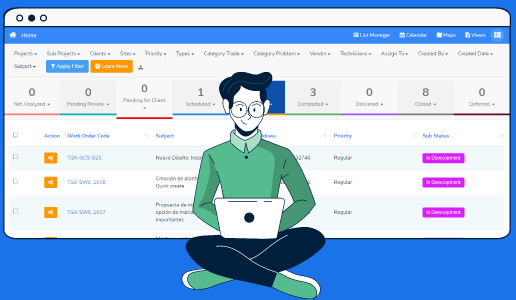Login and Account Management
INTRODUCTION
To access an existing Sweven account, you'll be required to input your username (an email address) and password (provided via email or by your administrator).

If you forgot your password, you can click on “Forgot Password” to reset it. You’ll be required to input your username (normally, an email address). Please note: the Forgot Password info will be sent to this email address. If your username does not match your email address, contact your administrator for support.
FEATURES
Edit personal info
Feature
You can access your account settings by clicking on the user icon on the top right of Sweven.
Change profile picture
Feature
Changing your profile picture on Sweven is a quick and easy process. Follow these steps to upload a new picture...
Change default filters
Feature
The default filters affect how your Pipeline looks when you log in or go to the Home Page.
LEARN MORE ABOUT PIPELINE
Backlog Management
In order for us to assign work orders to Technicians, we need to create a user for login to the ECOBPM app. We van do so by clicking on the sidebar...

Manage Facilities with ECOBPM SAAS |
Asset Management Software
In Sweven, workflows are the key to improve efficiency in your operations, specially when handling hundreds or thousands of work orders every week.

Still have questions regarding your Account Management?